The
String class has very few methods for inserting characters or substrings into a string. In general, they are not needed: You can create a new string by concatenation of substrings you have removed from a string with the substring that you want to insert.The
String class does have four methods for replacing found characters or substrings, however. They are:| Method | Description |
|---|---|
String replace(char oldChar, char newChar) | Returns a new string resulting from replacing all occurrences of oldChar in this string with newChar. |
String replace(CharSequence target, CharSequence replacement) | Replaces each substring of this string that matches the literal target sequence with the specified literal replacement sequence. |
String replaceAll(String regex, String replacement) | Replaces each substring of this string that matches the given regular expression with the given replacement. |
String replaceFirst(String regex, String replacement) | Replaces the first substring of this string that matches the given regular expression with the given replacement. |
An Example
The following class,
Filename, illustrates the use of lastIndexOf() and substring() to isolate different parts of a file name.Note: The methods in the following
Filename class don't do any error checking and assume that their argument contains a full directory path and a filename with an extension. If these methods were production code, they would verify that their arguments were properly constructed.public class Filename {
private String fullPath;
private char pathSeparator,
extensionSeparator;
public Filename(String str,
char sep, char ext) {
fullPath = str;
pathSeparator = sep;
extensionSeparator = ext;
}
public String extension() {
int dot = fullPath.lastIndexOf(extensionSeparator);
return fullPath.substring(dot + 1);
}
// gets filename without extension
public String filename() {
int dot = fullPath.lastIndexOf(extensionSeparator);
int sep = fullPath.lastIndexOf(pathSeparator);
return fullPath.substring(sep + 1, dot);
}
public String path() {
int sep = fullPath.lastIndexOf(pathSeparator);
return fullPath.substring(0, sep);
}
}
Here is a program,
FilenameDemo, that constructs a Filename object and calls all of its methods:public class FilenameDemo {
public static void main(String[] args) {
final String FPATH =
"/home/user/index.html";
Filename myHomePage =
new Filename(FPATH, '/', '.');
System.out.println("Extension = " +
myHomePage.extension());
System.out.println("Filename = " +
myHomePage.filename());
System.out.println("Path = " +
myHomePage.path());
}
}
And here's the output from the program:
Extension = html
Filename = index
Path = /home/mem
As shown in the following figure, our
extension method uses lastIndexOf to locate the last occurrence of the period (.) in the file name. Then substring uses the return value of lastIndexOf to extract the file name extension — that is, the substring from the period to the end of the string. This code assumes that the file name has a period in it; if the file name does not have a period, lastIndexOf returns -1, and the substring method throws a StringIndexOutOfBoundsException.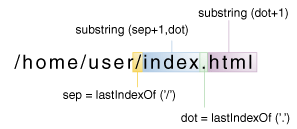
Also, notice that the
extension method uses dot + 1 as the argument to substring. If the period character (.) is the last character of the string, dot + 1 is equal to the length of the string, which is one larger than the largest index into the string (because indices start at 0). This is a legal argument to substring because that method accepts an index equal to, but not greater than, the length of the string and interprets it to mean "the end of the string."